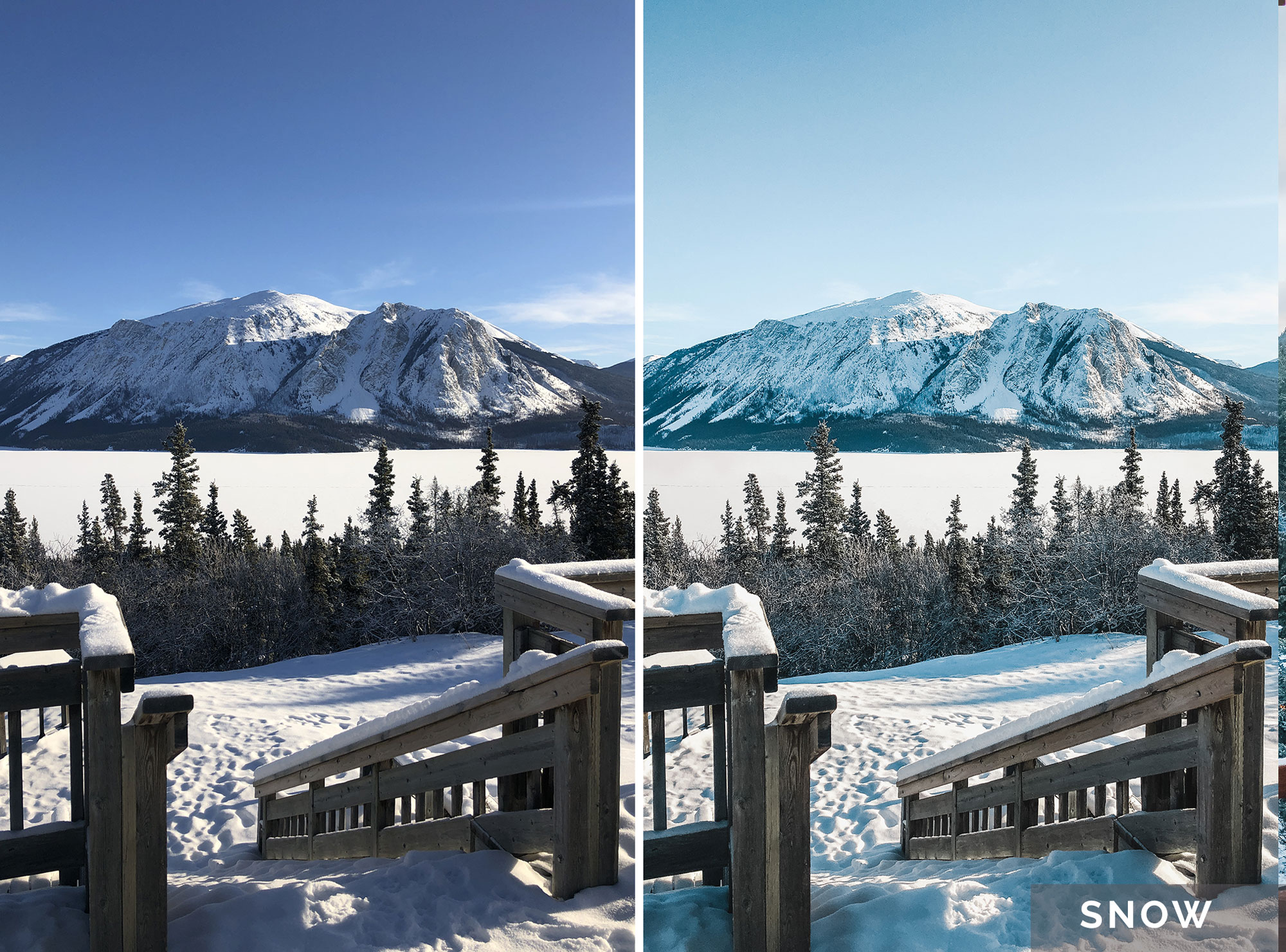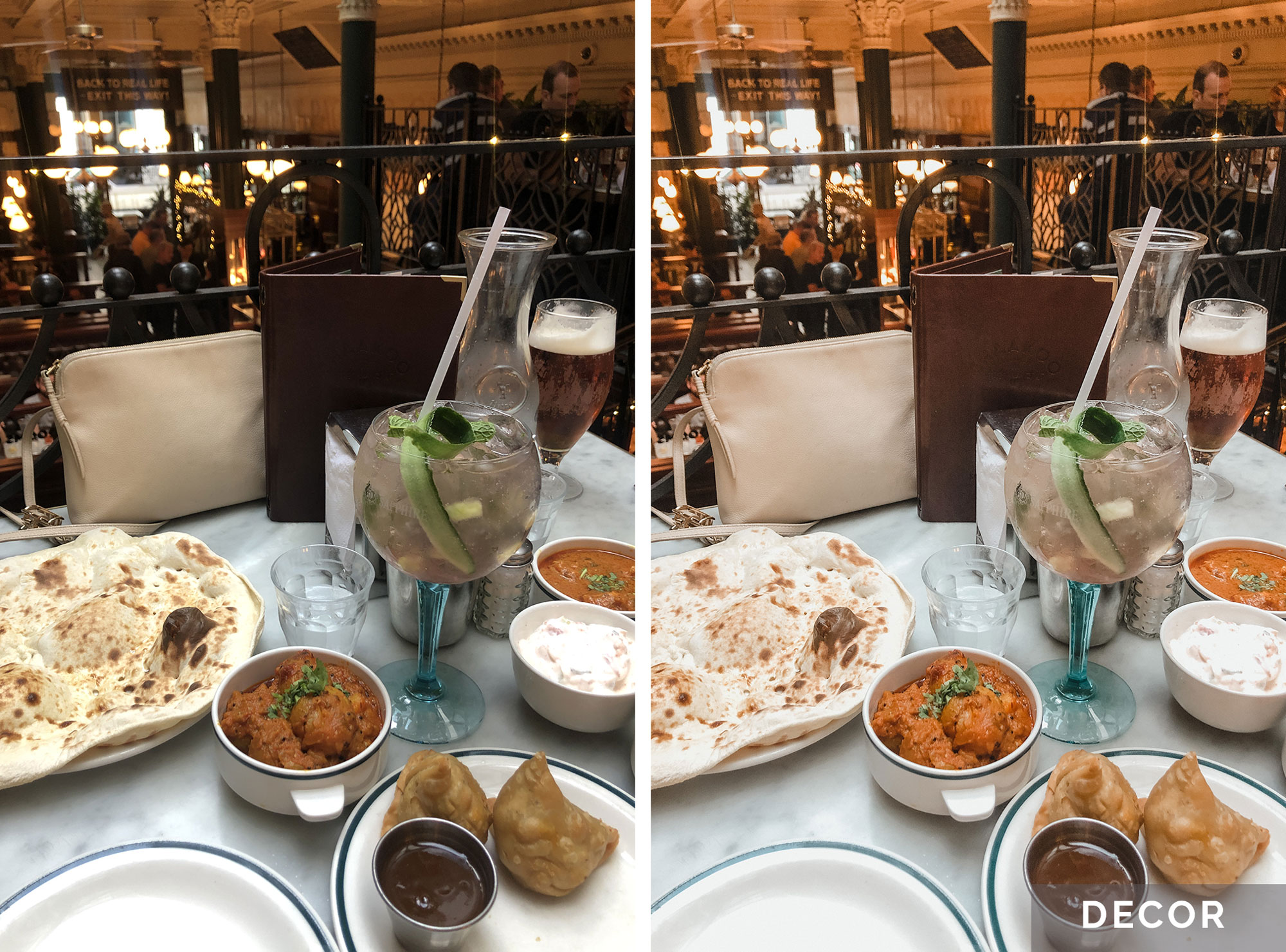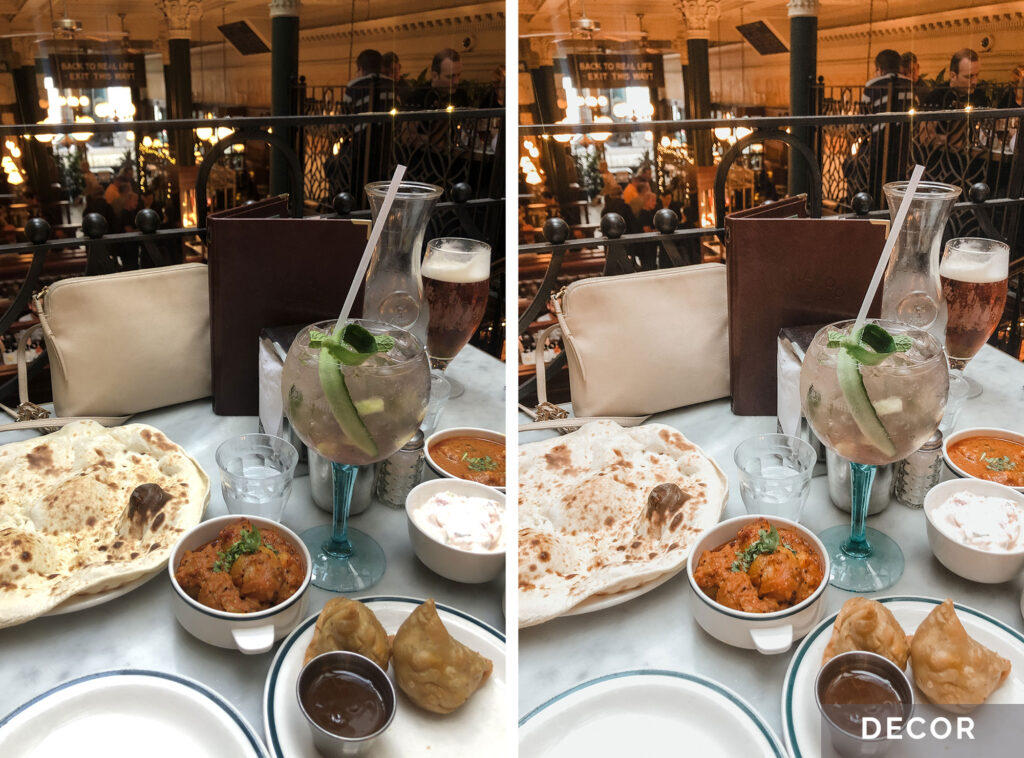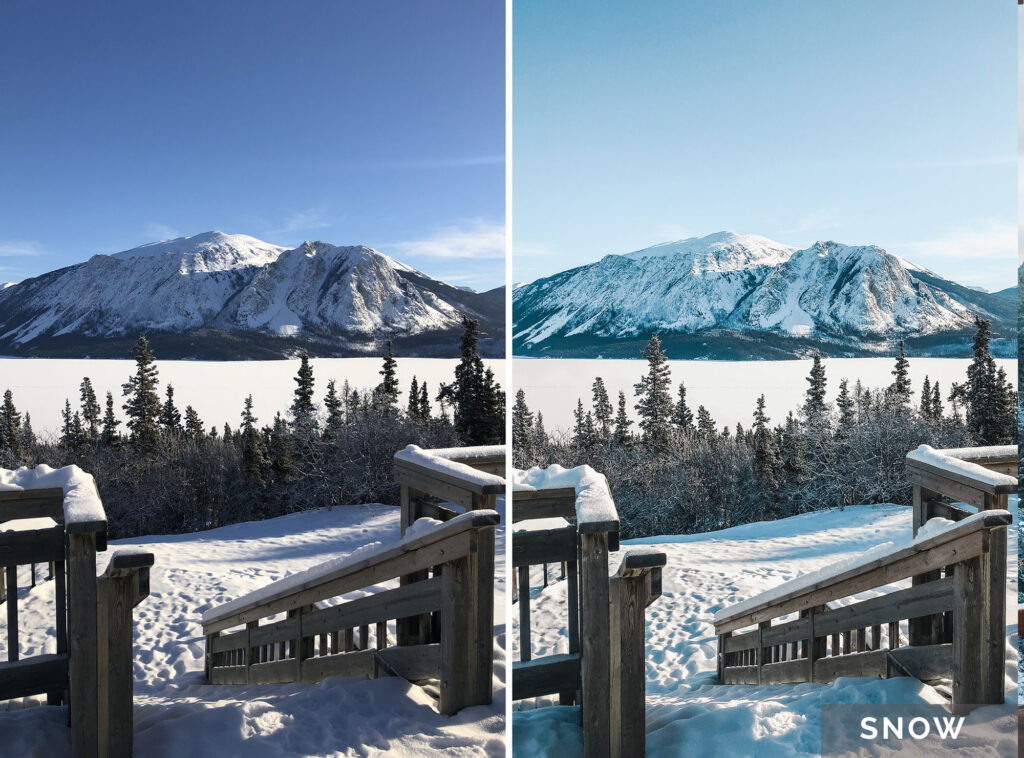Warning: Undefined array key 0 in /dom983507/wp-content/themes/hayes/inc/empress-functions.php on line 741
Warning: Undefined array key 0 in /dom983507/wp-content/themes/hayes/inc/empress-functions.php on line 748
The Classics Mobile Collection
$29.00
The Classic Collection is a series of 6 custom Lightroom presets for mobile (including Landscape, Sunset, Bloom, Decor, Beach, Snow and a BONUS Cloudy Day Boost for Landscape, to cover all essential settings and seasons) designed for the free Lightroom app which is available on your app store! I wanted to introduce my presets with my essential kit of presets first, as these ones get me through just about every trip, every shot and every season.
With each download, you’ll receive:
- 6 Custom Mobile Preset Files (+ 1 Bonus Preset Boost)
- My Lightroom Editing Tips PDF
- My Preset Installation Guide
- My Mobile Installation Video (for foolproof installation)
Just a note: with mobile presets it will be easiest to download to your desktop on your computer before transferring to your phone (unless you have a compressed file opener app or plug-in on your phone).
Scroll down to read all preset FAQ’s and see the presets at work in before & afters!
Description
FAQS
What is a preset?
A Lightroom preset is very similar to a filter in that it applies a certain colour balance, lighting mix, etc automatically to your photo, but it allows for full customizability so that you can tweak your photo using Lightroom’s editing features to make the photo just perfect for you! Having said that, in my many years of creating and editing photos I’ve tried to make my presets as close to a one-click process as possible. I do, however, provide a cheat sheet on editing tips so that even if you’re new to Lightroom, you’ll be able to easily edit your photo if you feel it needs a few extra tweaks.
I’m not the most tech-confident person and my photography experience really just extends to snapping pics on my phone camera – can I still use these?
Yes! I have an install guide that will literally walk you through the process in a series of simple steps so getting these set up is as easy as following along with the guide! As far as developing mastery with tech, photography and editing, presets will actually allow you to confidently improve your skills since editing data is embedded in each preset. Applying them to instantly elevate your pictures will hopefully make you that much more of a keen photographer, and I also include an editing cheat sheet to help you gain even more mastery with learning how to do edits on your own if you want to do any additional tweaking! From mobile presets for the phone photographer to desktop presets for more advanced photographers or those looking to edit on desktop, the presets along with all the assets included with purchase are designed to empower any photographer, regardless of skill level!
What is Lightroom?
Lightroom is an editing program. Adobe Lightroom is the name given to the full suite of editing programs (which includes 3: Lightroom Classic CC, Lightroom CC and Lightroom Mobile CC).
Lightroom Mobile CC is available for free on your phone (all you have to do is search for it on your app store), and no subscription is needed. This is a great place to start for those of you who either shoot most of your snaps on your phone, are new to photography or want to just edit on the fly.
Lightroom Classic CC and Lightroom CC are both desktop programs, and they require a subscription. You can purchase both through Adobe, and they allow for more powerful and granular editing. If you’re a photography aficionado and want to be able to edit higher resolution JPEG images or RAW images, either desktop program will give you more control over your editing.
The two main differences between Lightroom Classic CC and Lightroom CC are: 1) that Lightroom CC cloud syncs (it’s the desktop version of Lightroom CC Mobile), so a great option if you want to have cloud syncing between both mobile and desktop and 2) Lightroom CC is a bit more minimal as far as features compared to Lightroom Classic CC, which allows for more powerful editing (and is therefore usually the go-to for photographers).
Will these presets make my photos look like yours?
I went to great efforts to make sure that these presets are compatible with as many camera and phone models as possible, running a trial group before releasing these. Having said that, what you’ll see in my examples and on my blog posts/Instagram posts are photos from my specific camera and my iPhone, and depending on what model you use, there may be very subtle differences in colour processing and the like. Again though, I’ve done my best to make these presets a one-click process for you but empowering yourself with some very basic editing skills (as simple as adjusting exposure, contrast, etc) will allow you to bring your photos to perfection. I include an editing cheat sheet with every download to help you master these skills! Keep in mind as well that original lighting in particular is also important, i.e. shooting in very overexposed or underexposed settings.
Do you offer refunds?
All sales are final due to the digital nature of this product, making it impossible to return.
Warning: Undefined array key 0 in /dom983507/wp-content/themes/hayes/inc/empress-functions.php on line 741
Warning: Undefined array key 0 in /dom983507/wp-content/themes/hayes/inc/empress-functions.php on line 748
Warning: Undefined variable $category_ids in /dom983507/wp-content/themes/hayes/inc/structure/sidebars.php on line 472