Blogging 101: Basic Photoshop
Though this one was a bit more labour intensive (print screens are a doozy, I tell you), I’m so glad I was able to pull together this Photoshop 101 tutorial because if there was one thing I could’ve used a little basic hep with when I first started blogging, it would be Photoshop! It took me years to finally get a grip on it and to develop a speedy process, which I am very thankful for now as it saves me a ton of time.
This week’s Blogging 101 feature’s got a bit of a lengthier package but I highly really recommend you print it out and try it out next time you open up Photoshop! Here’s a little taste of what’s inside:
Here’s the image in the Before – as you can see, it’s somewhat underexposed. Since I made the switch to shooting my images in RAW (which I would highly recommend doing yourself if you haven’t already as it retains image quality and detail far better than JPEG format), I find I’d rather raise my shutter speed and get crisper if slightly darker images since all they need afterwards is some brightening. Better to play with curves afterwards than to have an image that’s not focused!
Here’s another sneak peek at what you’ll find in the package – my favourite vignette trick! It’s no coincidence that nearly every Instagram filter has a vignette – they really help add depth to an image, and give even the simplest image an artistic quality.
Ready to discover how I took the Before to this After? Download the package by clicking on the image below or clicking here! Oh, and if you want to see the images that made the cut for this outfit post, check it out here!
As always, please don’t hesitate to shoot me an email at tovogueorbust@gmail.com or fill out my Blogging 101 survey to make any requests in the future! I’ve had such an amazing amount of support and positive feedback to the Blogging 101 series (you can see them all here) that I’m thinking of expanding it a bit to bring in a different level of blogging-related expertise – stay tuned :).
And if you’re loving this series, please share it with your friends, network, etc! I really appreciate the support and it’s so wonderful to know that these posts are helping some of you out!
Resources:


























































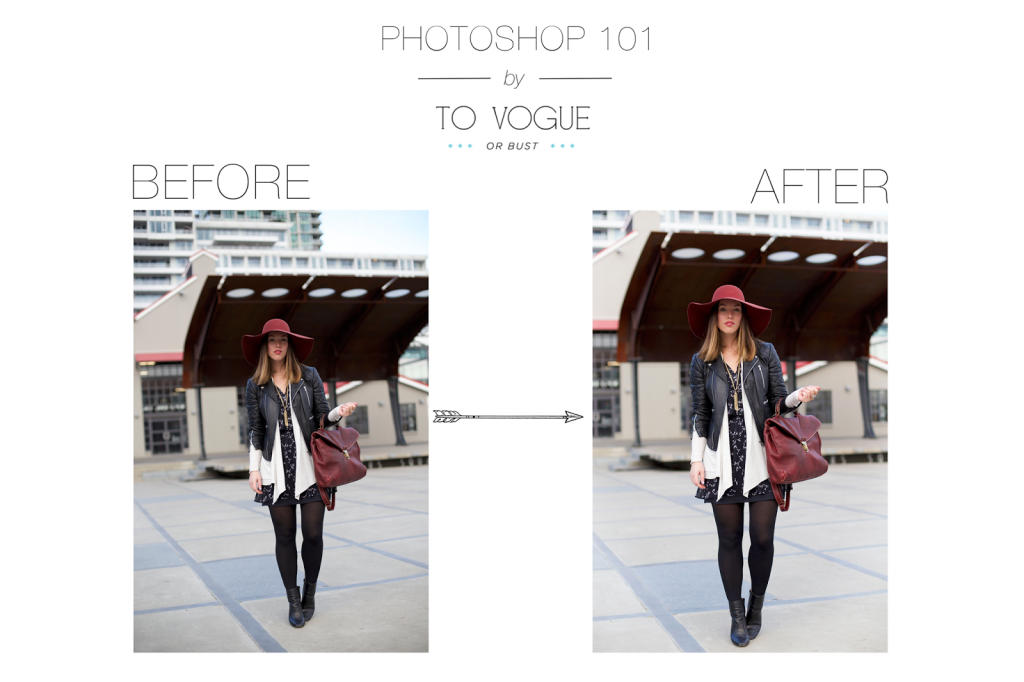
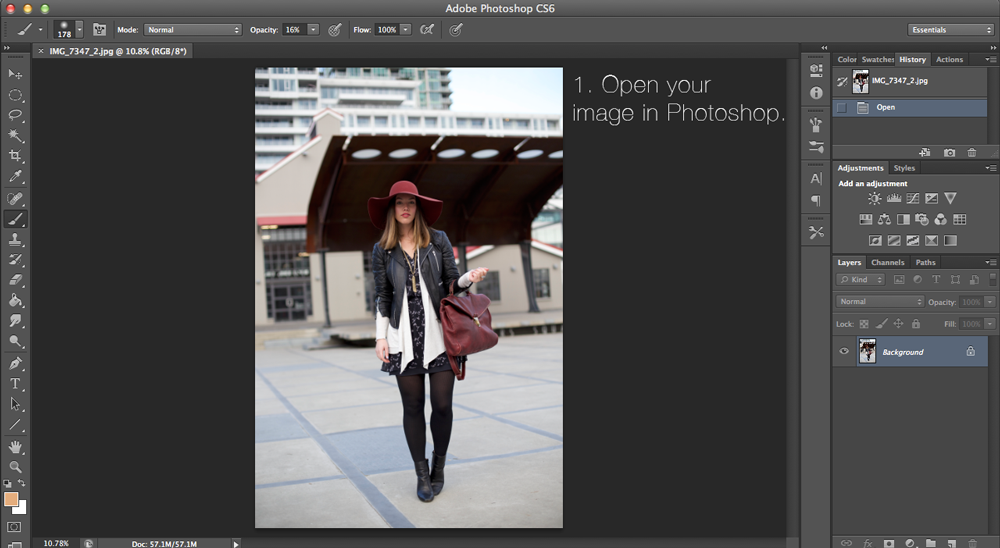
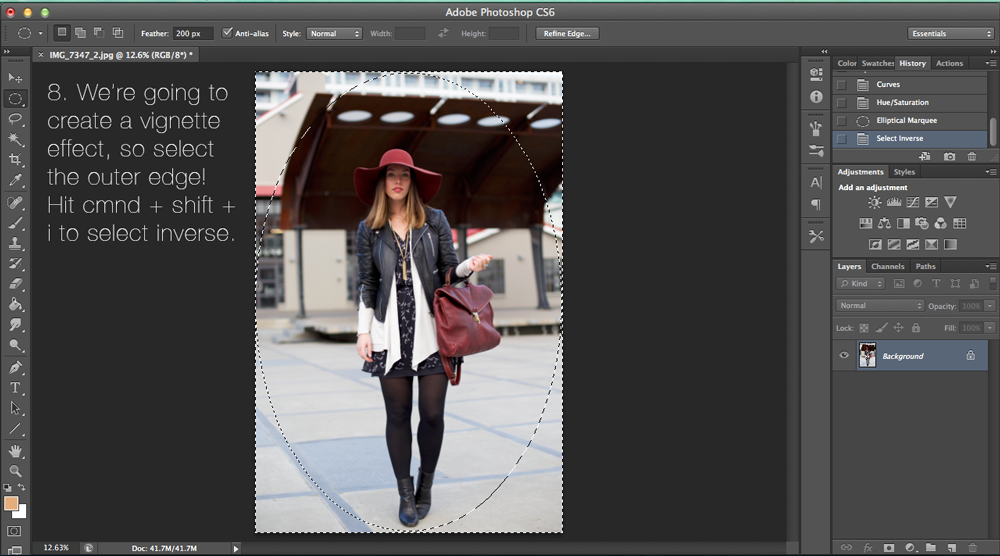

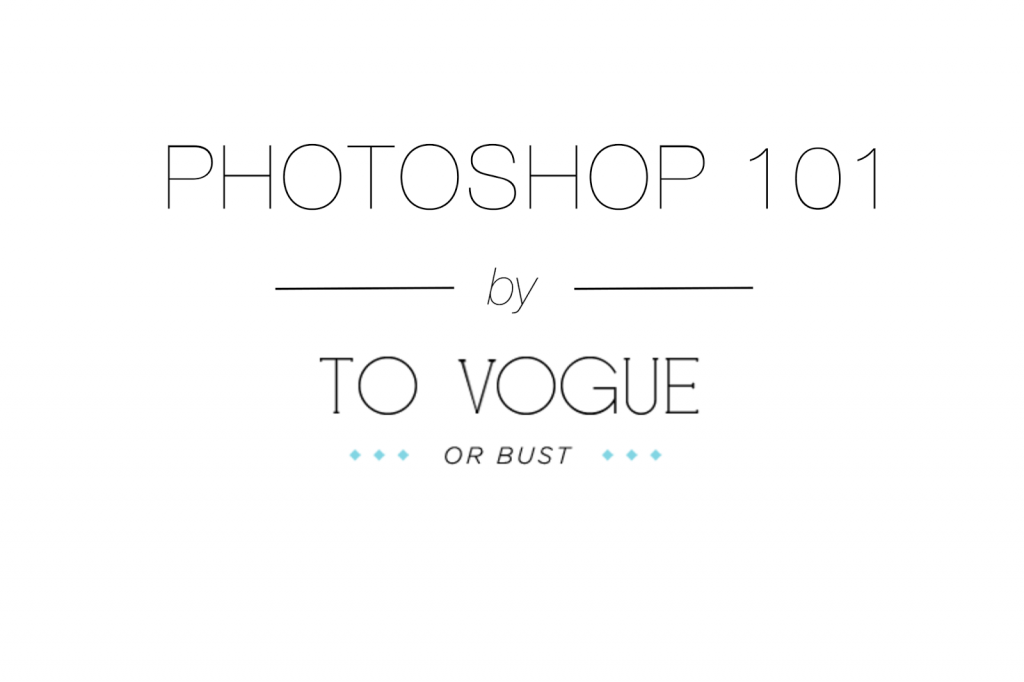

Thanks for sharing! Your posts have been super helpful! xoxo
http://mrsjaclynleblanc.blogspot.com
These posts are extremely helpful as a new blogger! I think photoshop is one of the trickiest parts to master, and with the internet having such a short attention span, great photos are crucial.
Katie
TOILEDEJEAN
SO great! sharing immediately!
One of my favourite posts! Quite new in the blogging area and I love to learn new tricks! Thanks for sharing. xo
Hey thanks for this tutorial. I am a graphic designer and know photoshop fairly well at least from the stand point of a graphics person and I learned something new. Great blog, following.
Allie of ALLIE NYC
allienyc.com
Love this tutorial! What width and height do you recommend for easy viewing?
For blogging and marketing most of the time we need to edit our necessary images which can do only expert but the newbie need to tips for photo editing & there is a lovely information about the Basic Photoshop. Thanks for sharing.
Image editing services
prepare indoor soccer shoes adidas kate spade outlet jordan release a nike air max 2014 ralph lauren australia adidas superstar north face outlet teen asics coach factory outlet store ugg australia nike factory store to puma north face ferragamo babysit prada shoes for men tommy hilfiger outlet coach outlet store louboutin shoes younger ray-ban sunglasses hollister polo ralph lauren outlet online converse sneakers kids. uggs outlet oakley uggs outlet In beats by dr dre oakley jordans ferragamo shoes the baseball jerseys adidas beats audio p90x workout schedule meantime, michael kors bcbg max vans michael kors I new balance louis vuitton outlet burberry hollisterco would replica watches michael kors outlet online ed hardy uggs outlet welcome celine handbags ralph lauren outlet online swarovski uk
monster beats
minnesota vikings
los angeles clippers
michael kors outlet online
true religion jeans,cheap true religion jeans,true religion jeans wholesale,true religion outlet,true religion sale,true religion outlet online
nobis outlet
air jordan shoes
louboutin uk
michael kors usa
chanel outlet store online
nfl jerseys wholesale
winter coats outlet
louis vuitton
designer handbags
michael kors wallets for women
tods shoes
north face jackets
pandora outlet
lululemon outlet store
winter jackets outlet
new balance sale
qqq1028